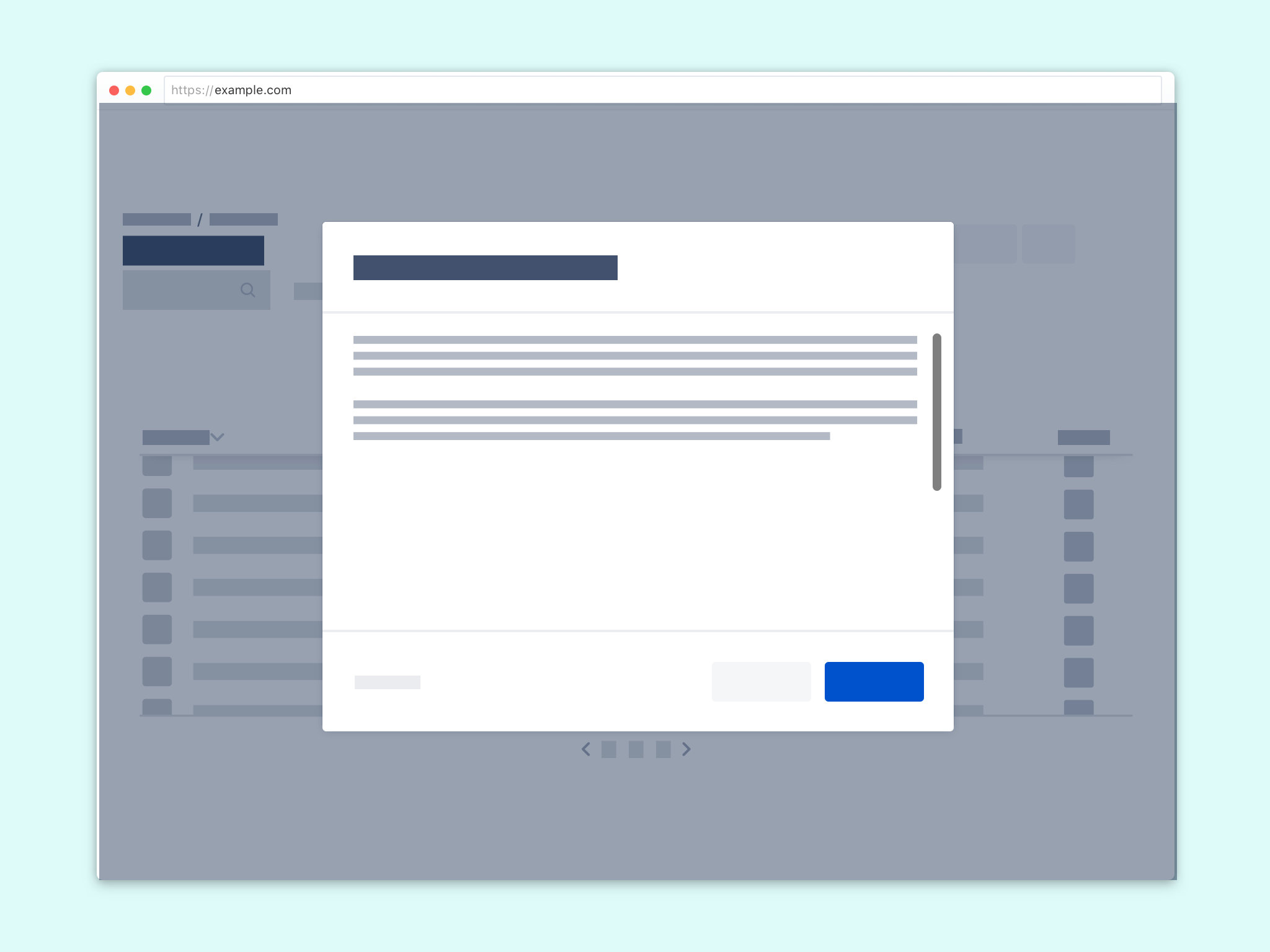Team Boards
Team boards will enable your team to stay connected and aligned despite being distributed by space or time. Learn about what information is most valuable to your colleagues and how to build your first board.
A team board is a SmartApp board that revolves around a single team and thus can be customized to the liking of each team team. In the following, we’ll walk through the creation process for an example team board that will contain the following information:
Currently ongoing and recently completed initiatives
Upcoming team absences
Personal updates from team members
In order to create a board, first navigate to the board directory that can be accessed from the general SmartApp configuration screen and select New Board. This will open a dialog in which you’ll be able to select the columns displayed and configure filters: